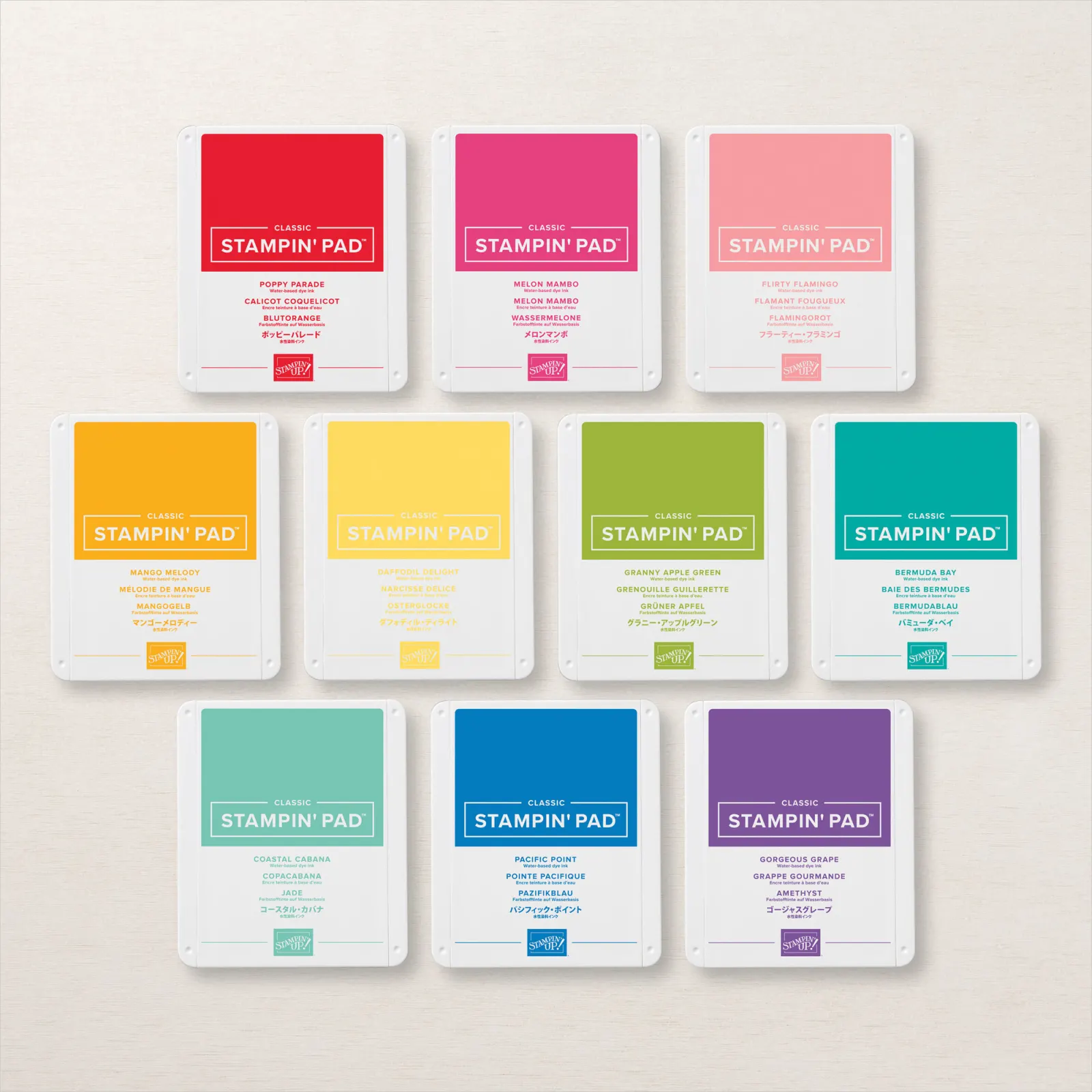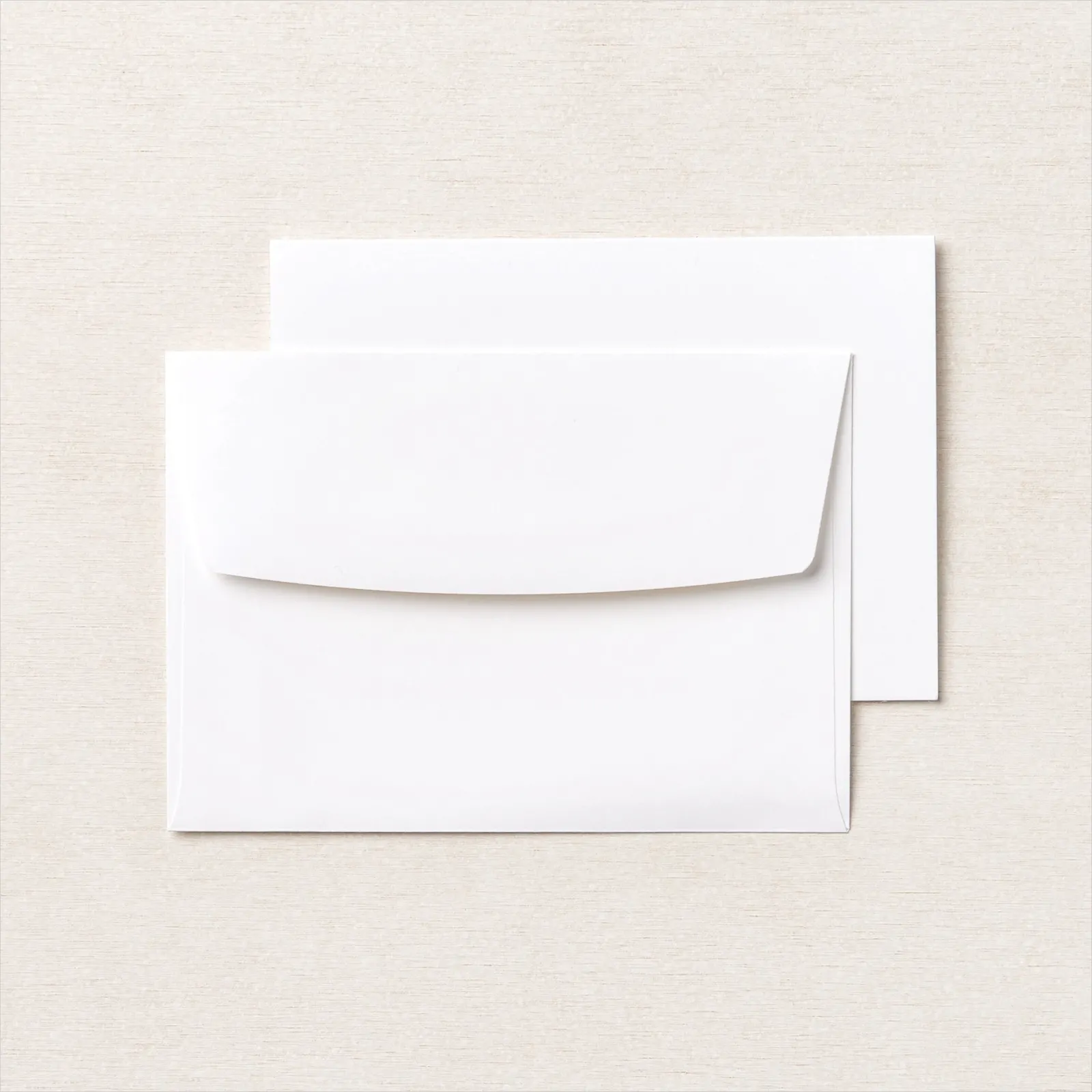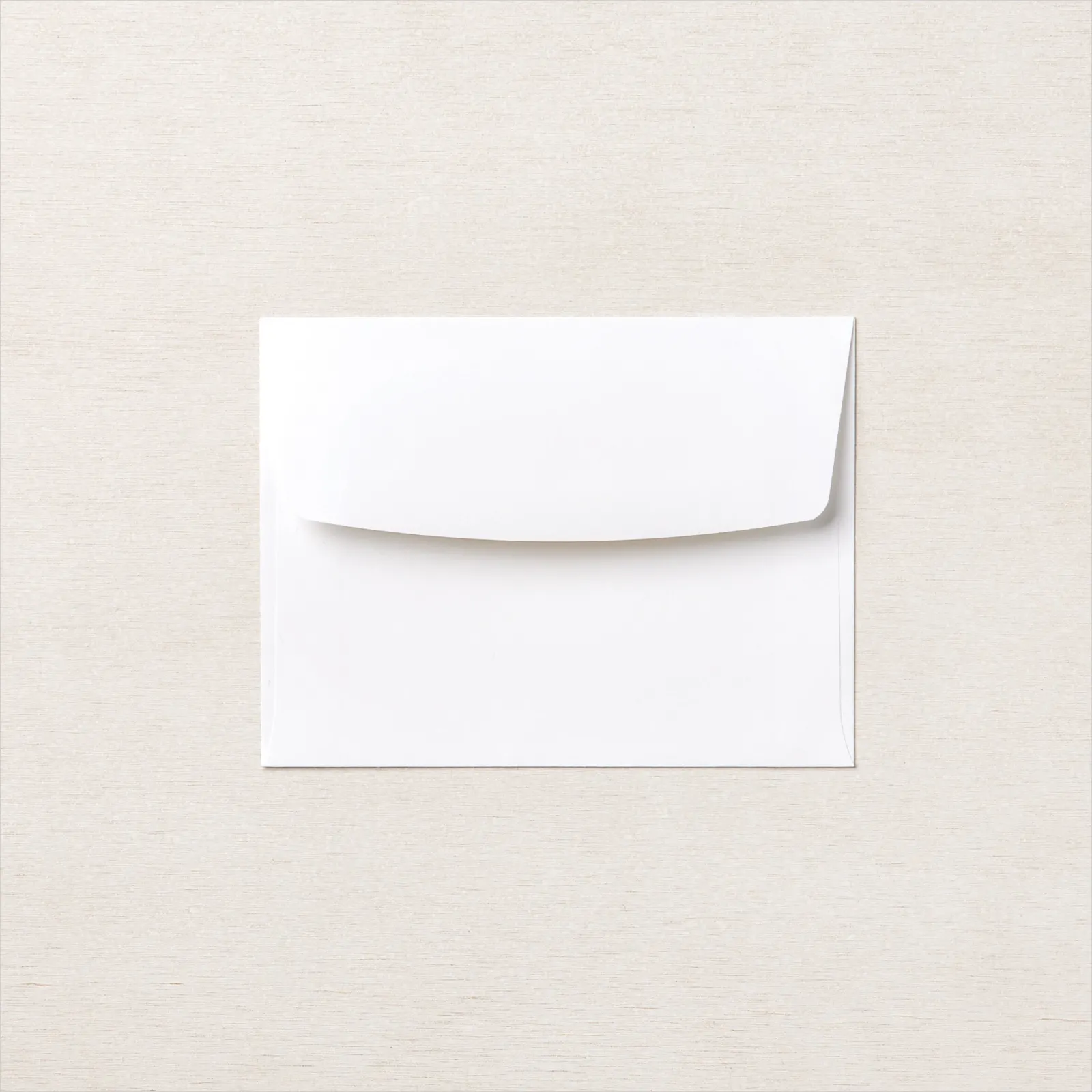New to Card making?
If you are brand new to stamping and card making, a great way to get started is with one of Stampin’ Up’s kits. Each kit contains everything you need to start crafting, with precut pieces and easy to follow full colour instructions.
Choose from card kits for different occasions, or crafting kits with home decor pieces, gift or treat packaging.
The selection of kits changes over time; to see what kits are currently available, CLICK HERE.
I’ve included links below to a few short videos from Stampin’ Up! to guide you through the kit contents, how to stamp, and adhesives and embellishments you may find in the kits. Click on the images to open the videos in YouTube.
Next steps…
Once you have made up a kit (or two), you may have a few bits and pieces left over, such as a block, mini ink pad and stamp set if you have done one of the card kits that include stamping. You might like to keep these supplies in the box to start with, until you add other things like tools and adhesives.
It’s very easy to get overwhelmed by what’s available, and not know where to start. A very good place to start is with stamps, ink and paper. You’ll also need a few other essential items.
Stamps
Choose 1 or 2 sets that you like, and that is versatile, giving you several options for making different cards. Here are a few of my favourites for getting started:
Ink
Next, you will need ink: a few colours to start with plus black. You can either purchase your favourite colours, or a set. Here are a few options:
Paper
A great way to start is with a pack of cards and envelopes. Here are a couple of options:
If you feel confident to make your own card bases, then the best way to start is with these basics:
Basic Tools and Adhesives
Next, you’ll need these essentials:

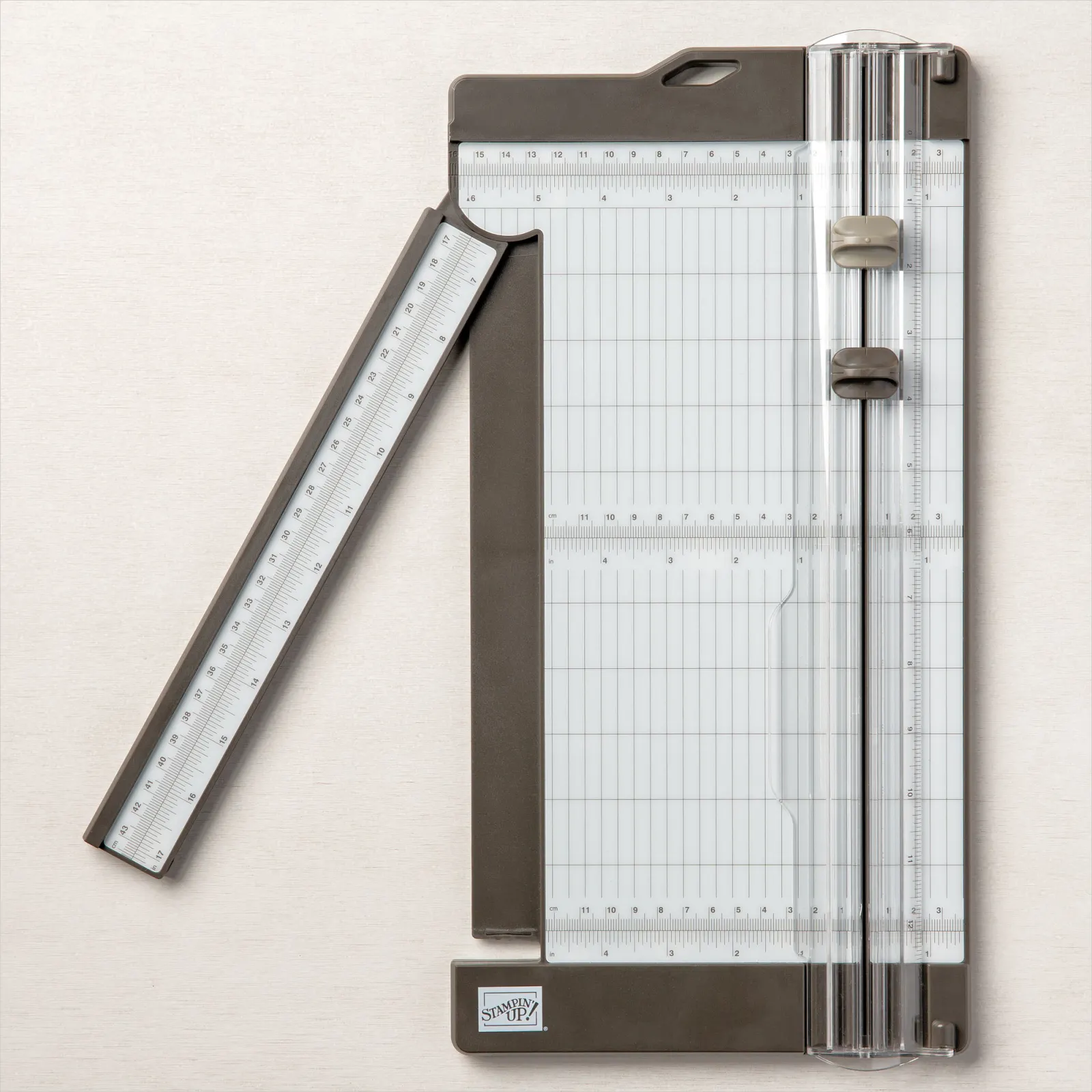
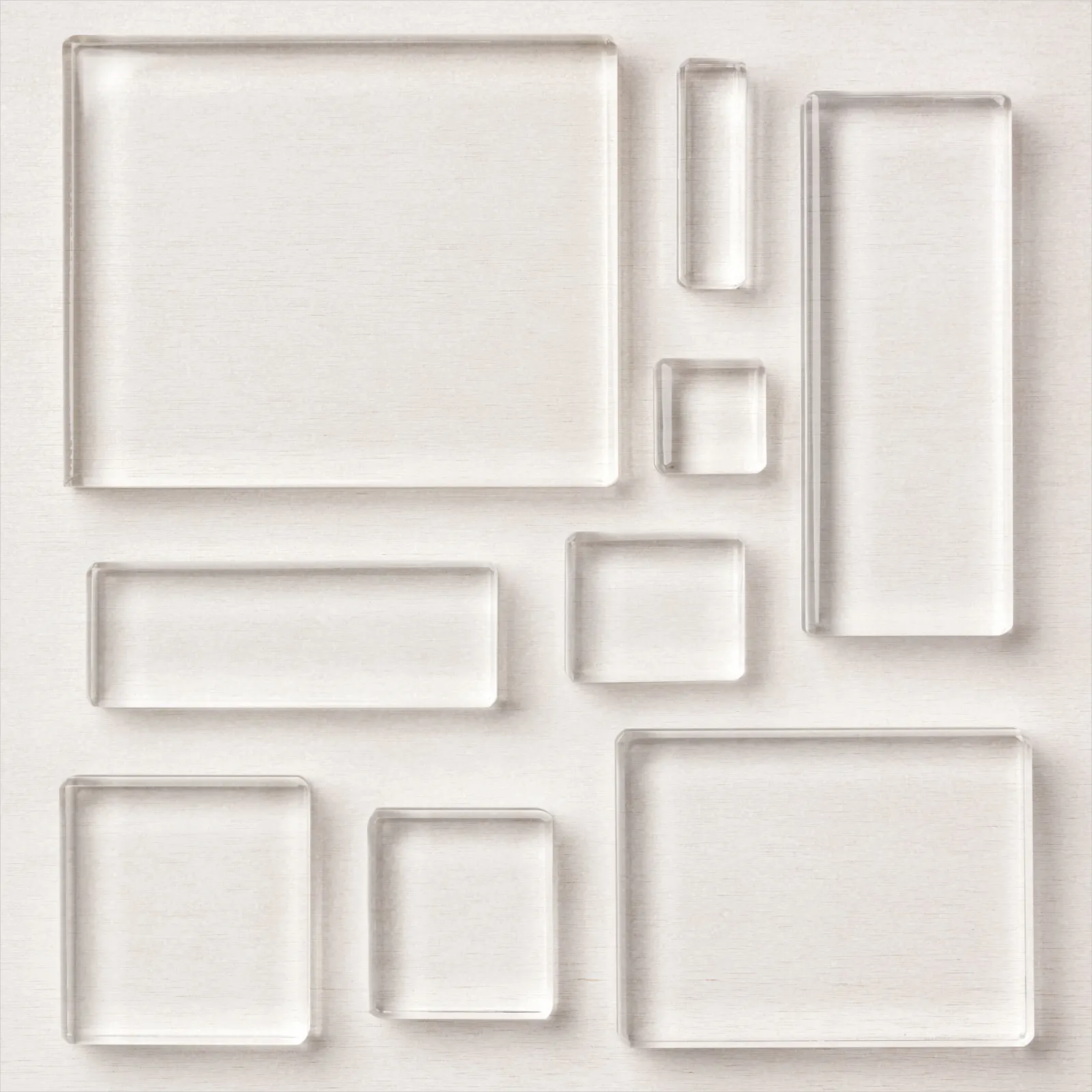



A good pair of Paper Snips scissors and a durable, portable Paper Trimmer will last for years. Acrylic blocks come in a range of sizes to suit different sized stamps. Multipurpose Liquid Glue is the Crafters’ must-have glue. Dimensionals are double-sided adhesive foam dots used to add depth. The Take Your Pick Tool will quickly become your best friend for a multitude of tasks.